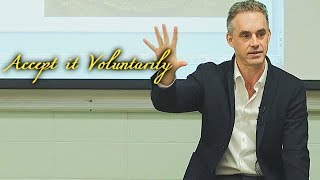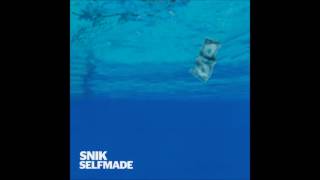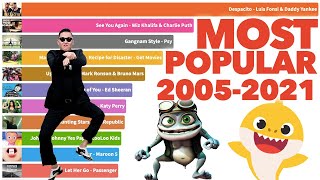Tuning an OEM/Factory ECU? This Is Your FIRST Step! | Stock ROM File [FREE LESSON]
Published at : 17 Nov 2021
About to tune your car? No matter what you’re using or tuning, this is how you start with a factory ECU.
This is just one module taken from a complete example in the comprehensive Practical Reflash Tuning course.
When tuning a factory or OEM ECU our first task is to download stock ROM or stock calibration file for safe keeping. This means that if we’re not happy with the way the tune progresses, there is always something revert to easily and can also be used as a comparison file to see exactly what we have changed in the end for interest’s sake, and also potential troubleshooting where required.
For this example we are using a supercharged Ford F150 and HP Tuners VCM Suite, but this step and knowledge is always where you start regardless of what you are tuning and what reflash tuning software you have chosen.
One thing that is easy to do, but is of major importance is to ensure your battery is in excellent condition and/or have a battery booster pack connected when doing any reading or writing with your ECU. If your ECU loses power while doing these tasks, it is possible to ‘brick’ it entirely, so it is worth the caution where required.
Once we have fired everything up and are ready to save out base file you want to make sure you name it in such a fashion that it is going to be easy to find in the future, particularly if you end up tuning a lot of other vehicles.So long as you are consistent, you can do this any way you like. Andre for example uses the vehicles registration plate number, then a description of the vehicle, followed by a description of the calibration.
For this example the file will be XXXXX Ford F150 SC Base Tune, with XXXXX being the plate number and SC standing for supercharged, which is the modification that was made which required a re-tune.
Once that has been saved and you’re ready to start tuning, another file will be created so that you do not accidentally overwrite your base tune. For this example and our naming convention it would be XXXXX Ford F150 SC Tuned
In the case of HP Tuners, if you haven’t licensed the file yet, now is when you do so by applying credits to the file enabling you to read and write the required tuning changes from here on out. Software that is subscription-based or free won’t require this step.
This is just one module taken from a complete example in the comprehensive Practical Reflash Tuning course in which you will learn:
Techniques of reflashing laid out step by step in theory, and then shown via examples like the one in this video.
- MAF vs Speed Density ECUs
- MAF sensor recalibration
- How to adjust calibration for larger injectors
- SD patch to remove MAF sensor and replace with a MAP sensor
- How to use your scanner or data logging devices/software to optimise your tuning
New to EFI tuning? Start with a free live lesson: http://bit.ly/EngineTuningFree
Want to learn how to tune from scratch? Grab the HPA Starter Package and follow the step by step process: http://bit.ly/StartEFITuning
It includes this course, the pre-requisite knowledge and includes online support from Andre and the team when you need it.
Have a question, think that this knowledge might not be right for your project? Send an email with your specific learning goals to make sure you are on the right track: support@hpacademy.com
https://www.hpacademy.com
#highperformanceacademy #learntotune #basemap #stockrom #backup


![Grant - Wishes (feat. McCall) [Monstercat Official Music Video]](https://ytimg.googleusercontent.com/vi/gjdbB1of3_I/mqdefault.jpg)











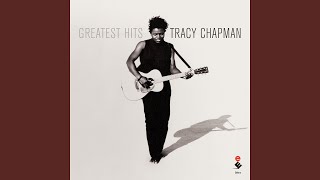






![THE TRUTH UNTOLD - BTS [English Duet] | Amy #shorts](https://ytimg.googleusercontent.com/vi/4nOfxfLuzlI/mqdefault.jpg)
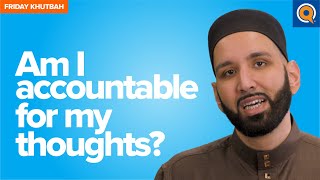




![Roddy Ricch - The Box [Official Music Video]- REACTION](https://ytimg.googleusercontent.com/vi/GuwvR43QfZ4/mqdefault.jpg)