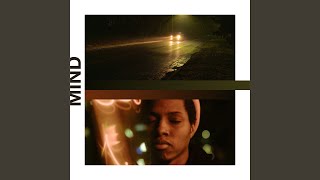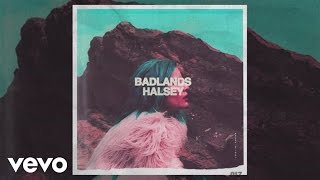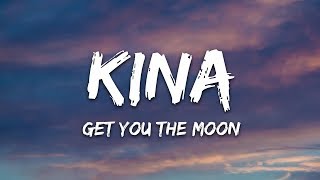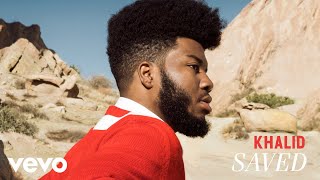Google Sheets Query Function | Powerful | No Experience Necessary
Published at : 13 Sep 2021
Query Function in Google Sheets is a powerful tool that doesn’t exist in Microsoft Excel. When you have the know how behind this powerful tool in Google sheets, you might start to think about replacing things like Pivot Tables, The VLOOKUP function, and even advanced filters! The most powerful use of this function might be around Google Form’s responses in Google Sheets. It’s impossible to set up formulas in subsequent cells because a new Google Form Response will erase those formulas.
In this video I’ll teach you:
· Use the Query function in Google Sheets to eliminate your Formulas from being erased by New Google Form responses
· BONUS: Use the Query function in Google Sheets to bring specific data from one sheet to another automatically
· BONUS: Use the Query function in Google Sheets to bring Specific Data from One sheet to another while Filtering at the same time!
Here are some other videos you might like:
· Pivot Tables in Google Sheets: https://www.youtube.com/watch?v=bWKt1WZSw5A
· VLOOKUP in Google Sheets: https://www.youtube.com/watch?v=EgGu8UqjnRQ&t=202s
· Date Formulas in Excel: https://www.youtube.com/watch?v=8faztAMDtcc
As always, thanks for watching. Can you do a couple of things for me? Please it the Subscribe button and the bell notification. If you do that, you’ll get notified anytime I post a new video, which is once a week. Also, please let me know in the comments section below how you found my channel.