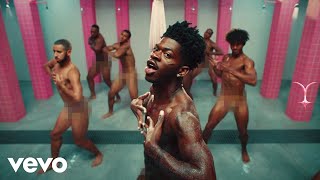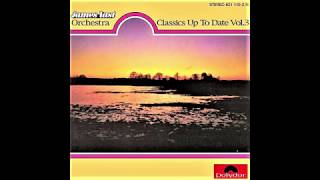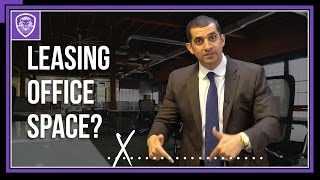Custom PC Build: How to setup your desktop cooling fans for proper air flow
The Wong Reviewer
Published at : 26 Sep 2021
Published at : 26 Sep 2021
379605 views
4695
366
| In this video, I explain how to setup your cooling fans to create neutral movement air flow. This means air is flowing into the case and hot air from the CPU and GPU / Video card is flowing out. This is important to regulate the temperature of the CPU and GPU / Video Card to ensure it’s operating efficiently. Part 2 Video ( Negative vs Neutral Air Flow |
Temperature difference) https://youtu.be/jl10lb8XF0Y When I initially installed the cooling fans, I made a mistake and had to reconfigure them. Don’t make the same mistake I did. Some fans have markings on them to indicate which way the air flow moves through the blades. PC Case: Corsair Carbide 275R Fans: NF-F12 PWM fans Time Stamp: 0:25 Explaining my mistake and creating a positive pressure setup 01:30 Diagram explaining neutral pressure and how to correctly setup the cooling fans 2:16 Noctua fan explanation of markings 4:00 Using strips of toilet paper, showing the actual air movement of a neutral pressure setup For updated pricing on the case and other components, please check out the link below. They are affiliate links to support the channel. Amazon.com (US) Corsair Carbide 275R Mid Tower Case https://amzn.to/2A127PO Noctua NF-F12 PWM Quiet Fan https://amzn.to/3gdxVl8 AMD Ryzen 3700X https://amzn.to/3gdxVl8 Asus Prime X-570-P Ryzen 3 AM4 with PCIE Gen4 https://amzn.to/3ggUK7x Corsair MP600 1TB Gen4 PCIE x4 NVMe M.2 SSD https://amzn.to/36s24IM Asus ROG Strix GeForce RTX 2080 Super 8GB GDDR6 https://amzn.to/2XCMRB1 |
Noctua fansCustom PC build 2020desktop cooling fan











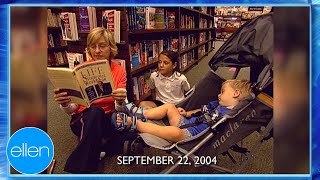

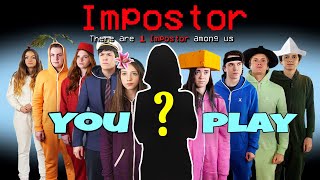











![Travelers | Official Trailer [HD] | Netflix](https://ytimg.googleusercontent.com/vi/99LZwZmSoNo/mqdefault.jpg)