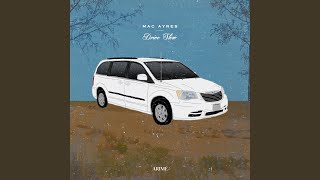Computer Skills Course: File Management, Part 1
Published at : 16 Oct 2021
Free Computer Skills Course: Learn the core concepts of file management, including folders, filenames, and file extensions.
Transcript:
In order to accomplish any kind of real project on a computer, it’s important to have a solid understanding of file management. Let’s start with the fundamentals. No matter what operating system you’re running – whether it’s Windows, Mac OS, or Linux, all data on a computer is stored as files. A file is basically a chunk of a certain kind of data. There are many kinds of files, including video files, audio files, image files, text files, and many more. In order to keep files organized, we use Folders. A folder on your computer is just like a real-life folder – it’s a place you can put files to separate them into groups that make sense.
Every folder has a folder name, and every file has a filename. The filename serves a couple purposes. The first purpose is to help you, the user, identify what that file is about. So if you wrote an essay about climate change, for example, you might name that file ‘climate essay’. The second purpose of the file name is to help the computer recognize what kind of file it is, so that it knows what program it should use to open that file. There is a special part of the file name that is used for this purpose. It’s called the File Extension. At the end of every filename there is a period, and the letters or numbers that come after this are the file extension.
The file extension is very important, because without it, the computer doesn’t know what kind of file it is, or what to do with it. It’s good to keep this in mind when you rename a file, because if you accidentally change or remove the file extension, your computer might not be able to open it anymore, and you’ll have to rename it again and put the file extension back in order to fix this problem. Let’s take a look at some common file extensions, grouped by category. We’ve got some that are for audio, some that are for video, some that are for images, some that are for a variety of different types of documents, and then a few other important ones.
This may look like a lot, but in reality there are actually many, many more. You may be wondering why there are so many file extensions. Why are there a dozen different formats just to store one kind of data? The answer is that even though they may store the same kind of data, they do it differently. For example, among the audio formats, some are uncompressed, meaning that the audio is high quality but takes up a lot of space, and some are compressed, meaning that they sacrifice a bit of quality in order to take up less space. One of the most common compressed formats that you’ll probably recognize is MP3, and one of the most common uncompressed formats is WAV or ‘wave’. A similar comparison can be drawn between some of the image formats. For example, a PNG is higher quality but takes up more space, while a JPEG sacrifices some quality for smaller size. Another reason for the length of this list is that many programs have their own specific formats and file extensions. Microsoft Word, Microsoft PowerPoint, Microsoft Excel, Adobe Acrobat and Adobe Photoshop are just a few of the examples shown here.
All of these file extensions may seem a bit overwhelming at first, but there’s no need to know all of them; the ones that are important to your specific work will soon become familiar. That concludes this video. In the next one, we’ll take a hands-on look at working with files and folders in an operating system.








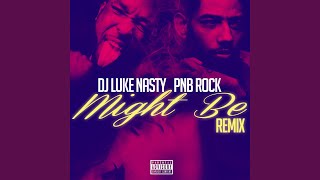


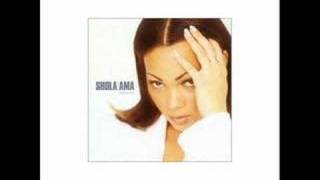
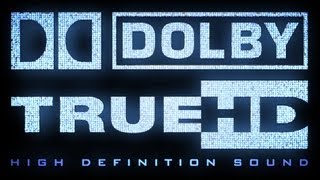















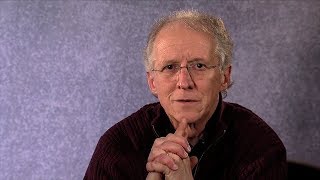
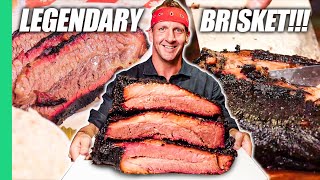

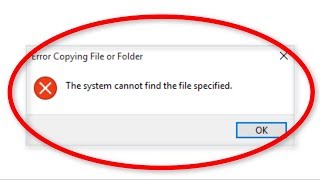



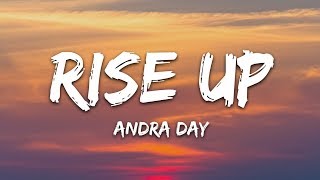




![Kanye West & Lil Pump - I Love It feat. Adele Givens [Official Music Video]](https://ytimg.googleusercontent.com/vi/cwQgjq0mCdE/mqdefault.jpg)